Having now edited and published ten novels using the Createspace facility I thought it might be good to share some helpful points for writers out there who are embarking or struggling with this process.
I have writer friends who are independently publishing with the technical
help of their tech-savvy partners or co workers, I’m not so lucky so I have
done every stage myself.
I must say if I can do it then so can you. I I have become comfortable with the Createspace process but
there are other printing/publishing enterprises out there which you may
choose. The principles will be similar.
This is the first of five posts about First Principles of Independent Publishing
1. Editing Your Book In for Independent Publishing.
2. The Cover
3. Uploading the interior and the cover.
4. Proofing
5. Selling
Editing
your book for Independent Publishing
1.
Make sure your manuscript in Word is as good as
it can be by assiduous line editing, proofing and manual spell-checking. Also
do a mechanical spell check to back this up.
2.
Read through and ask yourself it this core of
the book says truly what you want to say. You feel the need to alter and amend
even at this stage.
3.
Now is the time you insert the front pages that
are in any book. (Check half a dozen books and note the pages that occur before
the book begins. These pages should include.
4.
Two blank pages at the beginning
5.
Facing Half Title page with just the title (no
author)
6.
Blank page
7.
Facing Title Page with Title and Author, perhaps
a quotation or phrase as appropriate, and the publisher at the bottom of the
page. (Give your publishing enterprise a name…)
8.
Copyright Page. Take a published book and copy
the form of the copyright page. Leave a space for the ISBN which you can insert
when you have uploaded the manuscript. Createspace will assign you an ISBN number.
9.
Facing page
– Dedication and Acknowledgements
10.
Blank
page
11.
Facing
page - If you want this. (Essential for the Kindle version) - A summary of the
story. If you are doing Print in Demand.you can copy and paste this onto the back cover.
12.
Contents Page
(if necessary). Or leave page blank,.
13.
Facing Page: Beginning of your story. Leave a ten
line gap at the beginning of every chapter.
NEXT
15.
First paragraphs in each chapter should be on
the margin.
16.
If, within a chapter, you leave white space (double-double
click)to indicate to the reader a change of time of place then the first line of the new paragraph should also
be un-indented.
17.
At the end of the ms you might want to insert
pages with :
-
Information about you and contact details
-
Blog, Twitter and Facebook links if these exist
-
Information about earlier or other publications
18.Leave two blank pages again.
I know it’s a bit fiddly but if you do it step by step you
will be OK. Your manuscript should now be ready to upload to the Createspace
template.
More about that next time .
More about that next time .
NEXT:
Creating your cover and uploading your prepared manuscript.
On this page are three of the books I have published using these processes.
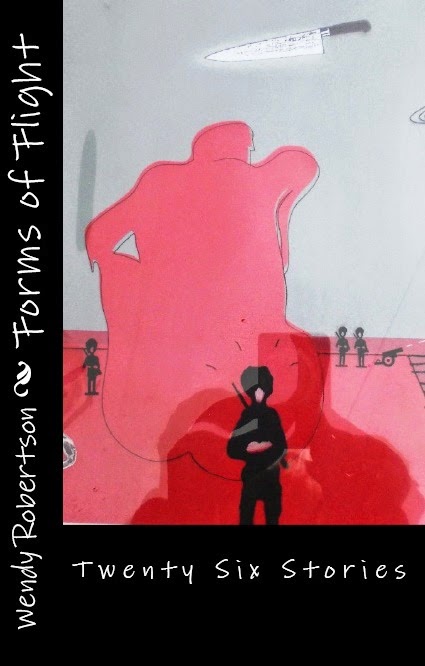 |
| Forms of Flight: |
 |
| Lines of Desire |

No comments:
Post a Comment